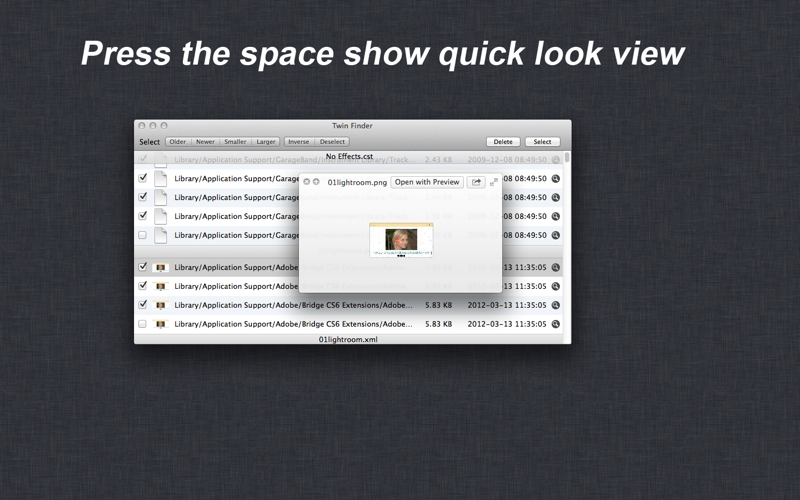Twin Finder is a quick search for files with the same tools.
How to use,
1,Click on the "Select" button to select a folder, or drag the folder to the list.
2.The Twin Finder will diligently analysis the files of the same name to find out, the information is displayed in the file list .
3.You can press the space bar to display the quick look view of the file, or click the magnifying glass on the list , open the folder where the file.
4.Through the toolbar in button, you may choose the document according to the document size and the create time which needs to delete, when you click on Older or Newer button, the list will according to time sorting, when you click on Smaller or Larger button, the list will according to size sorting.
5.Click the Remove button to confirm that you want to delete the file.
6.You can move files to the Trash or directly deleted, or press Cancel to reselect files.
I hope that you will love this tool, thank you very much!